How to Migrate G Suite to Zoho Mail ? – G Suite Email to Zoho Conversion
Hi! I have around 300 G Suite emails stored in Backupify. Now, I want to migrate these Backupify exported G Suite files to Zoho account. How can I do G Suite to Zoho migration ? Please suggest me a useful solution for G Suite to Zoho migration.
In simple terms, email migration means moving files from one platform to another. Similarly, G Suite to Zoho migration means to move G Suite emails to Zoho Mail account. Recently, our support team received a query related to Backupify exported G Suite email to Zoho migration. So, in this blog, we have mentioned a complete solution to migrate G Suite to Zoho. If you are also looking how to export G Suite to Zoho Mail, go through this article and get the best solution.
For G Suite to Zoho migration, we have recommended an easy to use utility to export G Suite files from Backupify to Zoho account. The Backupify Converter is a professional utility with a number of features. So, Download and install the tool and follow a few simple steps to migrate G Suite to Zoho Mail.
How to Migrate G Suite to Zoho Mail ? – Complete Steps
To move G Suite emails to Zoho account, follow the steps given below:
1. Firstly, download, install and run the G Suite to Zoho migration tool.
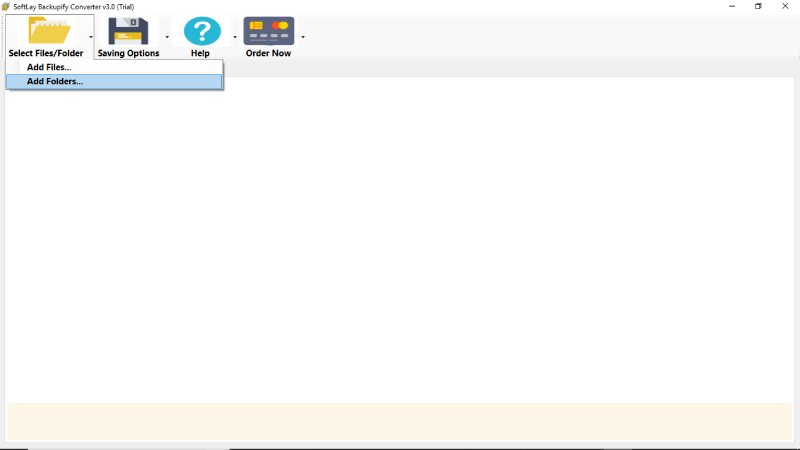
2. After that, add the G Suite MBOX files through Select Files/Folders option.
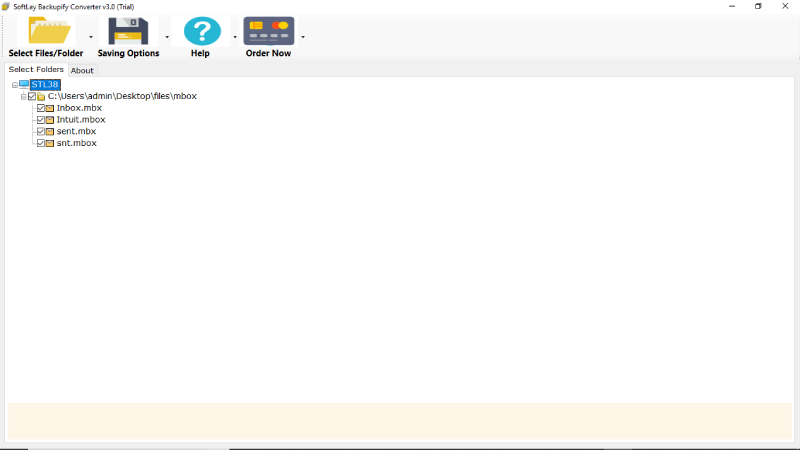
3. Now, choose the files to migrate and select Saving Option as Export to IMAP.
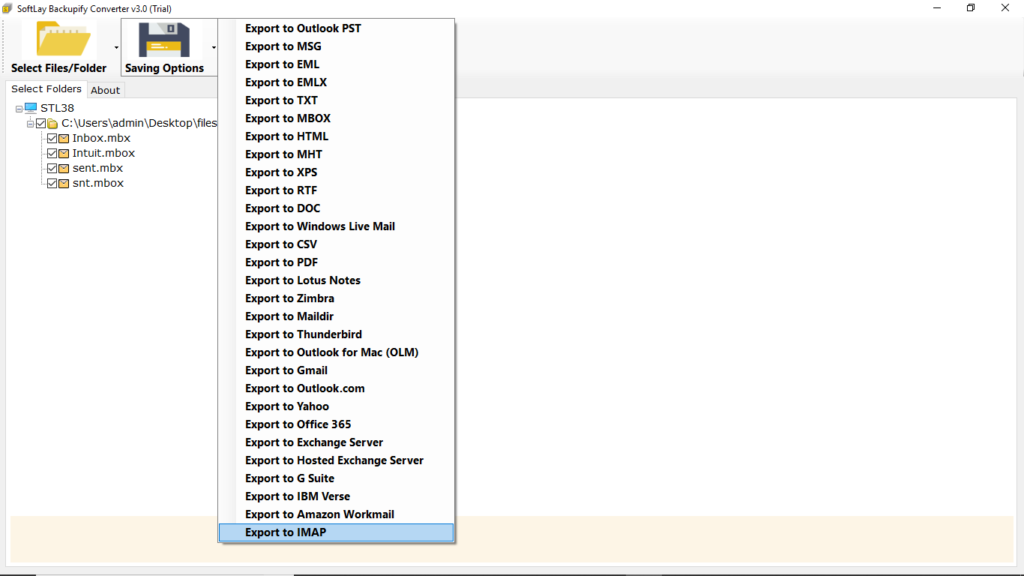
4. Enter the required Zoho account details such as Email Address, Password, IMAP Host, IMAP Port No.
In case of Secure IMAP Port, enter 993 as the Port No otherwise 143.
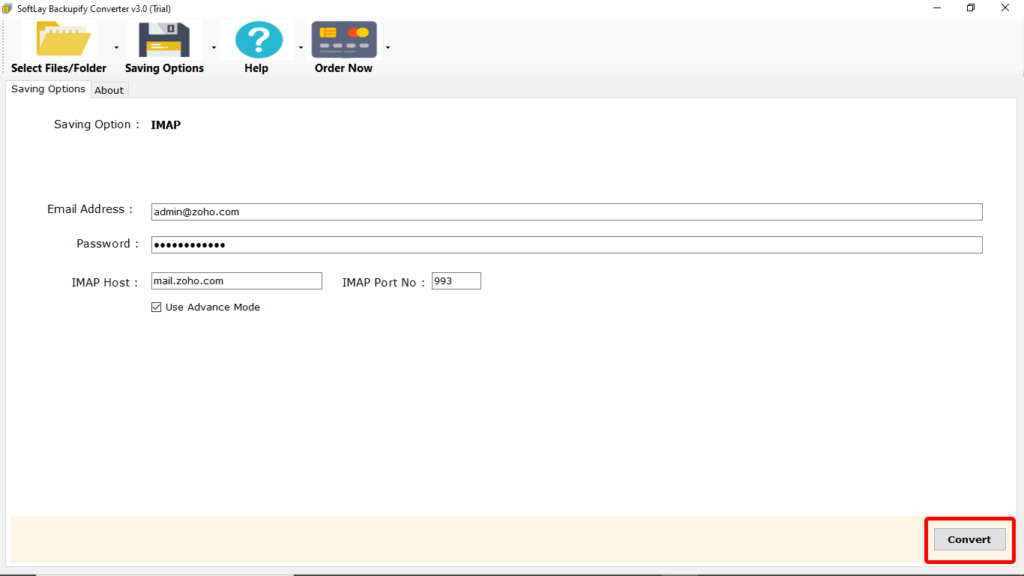
5. Lastly, click on Convert to start G Suite to Zoho migration.
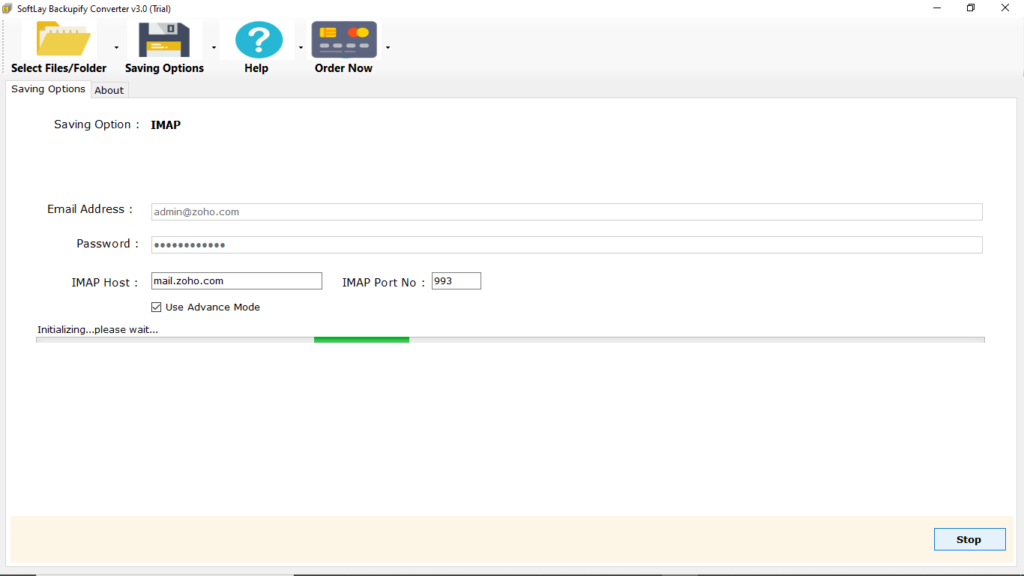
Solution to Migrate Backupify Exported G Suite Emails
The G Suite to Zoho converter is a useful approach to export G Suite emails to Zoho account. It allows to convert multiple emails from one platform to other. With this tool, you can transfer files from G Suite to Zoho Mail with complete security. There is no risk of any data loss. Also, all the G Suite emails from Backupify are converted with all the attachments of any. The other meta properties and folder structure of G Suite emails are also maintained. So, download and run the utility for a smooth experience.
G Suite to Zoho Migration Tool – Features & Benefits
1. The utility allows to export multiple G Suite files from Backupify to Zoho Mail. There is no limitation on the number of files you want to migrate.
2. G Suite to Zoho migration tool has a simple user-interface. It is suitable for all type of users whether technical or non-technical. There is no need of any prior expertise to use this tool.
3. The Backupify G Suite to Zoho converter is completely a standalone software solution. It does not require any external support or any other application.
4. With this software, you can easily migrate any required selective MBOX files from G Suite to Zoho account. The tool allows to choose the Backupify emails as per need.
5. The software for G Suite to Zoho migration is compatible with all versions of the Windows Operating System. So, it can be installed on any computer working on Windows.
Summing Up
In the above write-up, we have explained a step-by-step procedure to migrate G Suite emails from Backupify to Zoho account. For this, we have suggested a very useful G Suite to Zoho migration tool. Also, there is a demo version of this software to migrate G Suite to Zoho Mail. You can download and try if for free to experience the working of the tool.
Exclusive Offers
