How to Import Backupify MBOX Exports Back into your Gmail Account ?
Backupify MBOX exported files can be imported back into the Gmail account. But for this, some or the other external application is required. In this blog post, we are going to give a stepwise solution for How to import Backupify MBOX exports back into your Gmail account using an efficient utility called Backupify migrator. So, read the blog and get the solution to import Backupify MBOX to Gmail.
Solution to Migrate Backupify MBOX to Gmail
A very useful solution that solves the query for how to import Backupify MBOX exports back into your Gmail account is used here. Backupify Converter is a professional approach to import Backupify MBOX back to Gmail account directly. The software has a very simple and easy to understand layout. Also, with this utility, you can migrate multiple Backupify files to Gmail without any limitation. Moreover, selective migration is also possible. Also, in just some quick and easy steps, you can import Backupify MBOX exports back into your Gmail account. So, download the utility to import Backupify MBOX to Gmail and experience a smooth migration.
How to Import MBOX Back to Gmail ?
1. Firstly, download, install and run the tool to import Backupify MBOX back to Gmail.
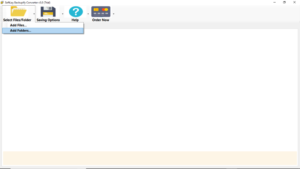
2. Now, from Select Files/Folder option, add the required Backupify mails.

3. Choose the files and select Saving Option as Gmail from the given list.

4. Now, Enter the credentials of your Gmail account to import Backupify MBOX to Gmail.

5. Click on Convert to import Backupify MBOX exports back into your Gmail account.

Tool to Import Backupify MBOX Back to Gmail – Features
1. Convert Multiple Backupify Mails: The software allows us to import multiple Backupify files back to Gmail. There is no limitation for the number of files to convert.
2. Safe & Accurate Backupify Migration: The utility is completely safe & secure to use. Also, it does all the conversion with accuracy. Also, there is no risk of any data loss.
3. Option to Import Selective Files: The tool to import Backupify MBOX exports back into your Gmail account give Select Files/Folder option to add files. With this, selective migration is possible.
4. Complete Windows Support: Also, the software to import Backupify MBOX to Gmail is compatible with all the versions of the Windows Operating System. It can be easily installed on any Windows version.
5. Migrate Backupify with Attachments: With this utility, you can import Backupify MBOX back to Gmail along with all the respective attachments.
Frequently Asked Questions
1. Can I import some selective Backupify files exported in MBOX format to my old Gmail account ?
Ans: Yes, using the Backupify converter, you can import Backupify MBOX back to Gmail. Follow the steps given:
- Download, install and run the utility.
- To import Backupify MBOX to Gmail account, add the required files and choose the saving option as Gmail.
- Enter the login credentials of Gmail account and click on Converter
2. Does this utility import Backupify MBOX to Gmail along with attachments ?
Ans. The utility to import Backupify to Gmail along with all the attachments.
Closure
So, in the above blog, we have explained a step-by-step solution to import Backupify MBOX back to Gmail account. Many solutions are available to solve this purpose. But, for a direct migration, this is the best-suited utility. Also, the utility for how to import Backupify MBOX exports back into your Gmail account is very easy to use. There is a demo version available for the utility that allows to import up to 25 data items only. You can download the tool to import Backupify MBOX to Gmail and experience the working of the software.
Exclusive Offers
