How to Convert Google Takeout to PDF ? – Step by Step Procedure
If you are looking for a solution to convert Google Takeout to PDF then read the following blog. It will show you how to convert Google Takeout to PDF format using Google Takeout to PDF Converter. Now, users can easily export unlimited Google Takeout MBOX files to PDF format. You can easily use this software on any Windows Operating system. So, proceed further to get the step by step process to accomplish this task.
How to Convert Google Takeout to PDF – Complete screenshots
1. Download and run this Google Takeout to PDF Converter.
2. Click on select files/folders add Google Takeout MBOX files.
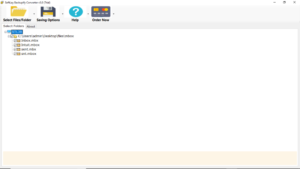
3. Go to save and choose Export to PDF option.

4. Choose Destination path and click on Convert.

5. The tool starts converting Google Takeout files to PDF format. Please wait for a moment.

Know more about Google Takeout to PDF Converter
Using this software, you don’t have to supportive application to Convert Google Takeout to PDF format. The software has been designed to Export Gmail messages to PDF file with attachments. It has single panel interface users and also supports multiple languages. The tool offers many unique features like:
1. The software provides a very simple and user-friendly interface.
2. Technical or Non-Technical users can easily use this tool.
3. The tool is compatible with all editions of Adobe.
4. It is a complete solution to save Google emails to Adobe PDF files.
5. This tool is for all Windows versions including 10, 8.1, 7, XP, Windows Server 2000 etc.
6. Supports to convert Google Takeout emails to PDF with attachments.
7. Allows to select the required destination path to save output data.
8. It provides multiple file naming options for ease.
9. The tool maintains all the properties during conversion.
Frequently Asked Questions
Ques1. Does the tool support to export multiple Google Gmail files to PDF format?
Ans: Yes, with this tool, you can easily convert multiple files at once.
Ques2. Is there any limitation imposed on the tool to Convert Google MBOX files to PDF format?
Ans: No, the tool allows you to convert unlimited Google mails to PDF.
Ques3. Can I use this software on Windows 8?
Ans: Yes, the tool supports all the editions of Windows.
Ques4. Does the tool support to open the PDF file in any Adobe editions?
Ans: Yes, the tool supports all the editions of Adobe.
Users talk about to tool
“This tool provides100% accurate result. It successfully converts Google mails to PDF format without any data loss. It is the fastest tool. Also, the support team helped me a lot.
– Blair Negaris, New York
「Gmail MBOXからPDFへの変換にこのプログラムを選択できることを非常に嬉しく思います。 複数のMBOXファイルをPDFに正常に変換し、メールのプロパティを保存しました ”
– Arai, Japan
Ich habe die Arbeit mit diesem Tool geliebt. Es hat mir sehr geholfen. Mit diesem Tool habe ich alle meine Google Takeout MBOX-Dateien ohne Probleme in PDF konvertiert.
Adele, Germany
Conclusion
In the above write-up, we have discussed the best way to convert Google Takeout to PDF. With the help of the suggested software, the exported PDF file format can be easily opened in any version of Adobe PDF. You can also try the free trial of the software.
Exclusive Offers
