How to Migrate Backupify to Office 365 Account Selectively ?
Long time back, I took the backup of some important emails with Backupify. Now, I require those files and want to export them into my Office 365 account. Is there any possible way to do this ? Please suggest me a solution to convert/migrate Backupify to Office 365 account.
Data is very important for everybody. In this era of growing technology and increasing Cyberattacks, it is important to preserve our data. Mostly, due to this reason, many users have taken a backup of their important data through Backupify. Recently, we got a query to migrate Backupify to Office 365 account. So, we have decided to give a proper solution for Backupify Office 365 backup using an automated Backupify Converter.
How to Migrate Backupify MBOX to Office 365 ?
1. Firstly, download and run the tool for Backupify o365 backup.
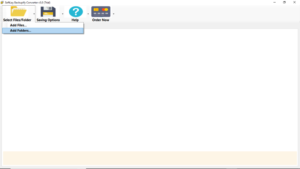
2. Now, from Select Files/Folder, add the Backupify MBOX files.
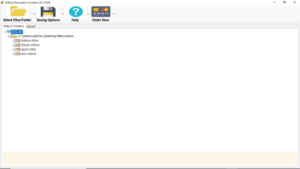
3. After that, select Saving Option as Export to Office 365 from the given list.

4. Now, enter log in details of Office 365 account in order to convert Backupify to Office 365.

5. In the end, click on Convert. In some time, Backupify to Office 365 migration will get completed.

Solution to Export Backupify to Office 365 Account
Backupify emails to Office 365 migration can be done using a professional utility called Backupify to o365 converter. The tool is a reliable approach to migrate Backupify to Office 365. So, with this, you can export any number of Backupify mails to Office 365 without any problem. Also, the simple layout of the software helps non-technical users to migrate Backupify to Office 365 effortlessly. Also, no external application is required by this application for Backupify Office 365 backup. For completely safe and error-free results use this Backupify MBOX to Office 365 migration utility. So, in some quick steps, you can complete the procedure of Backupify to o365 backup in just a few seconds.
Backupify Email to Office 365 Converter – Benefits & Features
1. Batch Conversion from Backupify to Office 365: The tool to export Backupify to Office 365 is a multi-purpose utility. The software allows to convert multiple files from Backupify to o365.
2. Selective Backupify Office 365 Backup: Moreover with this utility, you can convert Backupify to Office 365 account selectively. Therefore, there is an option to add selective files to the software.
3. Windows Compatibility: Also, Backupify to Office 365 export solution is compatible with all the versions of the Windows Operating System. These include Windows 10, Windows 7, Windows 8, etc.
4. Option to Choose Destination Path: In addition, you can choose the destination path for Output files as per the need. If not selected, a default path will be selected.
5. Safe & Accurate Migration: All the migrations done with Backupify Office 365 backup tool are done with complete security. There is no chance of any data loss with the tool.
Summary
In conclusion, in the above write-up, a complete step by step solution for Backupify Office 365 backup is given. The Backupify to Office 365 converter is a useful approach to export Backupify MBOX to Office 365 account. Moreover, tith this, you can export multiple or selective files from Backupify to o365. Also, there is a trial edition available for the tool. You can download it to experience the working of the software.
Exclusive Offers
