How to Migrate Backupify to Exchange Server ? – Backupify MBOX File to Exchange Conversion
Due to the security benefits and other featured offered by Microsoft Exchange Server, a number of people are looking for a solution to migrate Backupify to Exchange Server. Backupify exported files are the MBOX files. These cannot be manually transferred to Exchange Server. For this, an automated software solution is required.
So, here in this blog, we have mentioned a stepwise procedure to convert Backupify to Exchange Server. The utility used is an appropriate tool for this Backupify MBOX to Exchange migration. If you also want to know how to export Backupify emails to Exchange Server, read the article and get the solution. For this purpose, we have used a very efficient Backupify Converter. Also, the utility is easy to use software that does not require any external support for Backupify to Exchange migration.
Download and install the Backupify to Exchange Server converter on your Windows computer and experience the smooth conversion of Backupify MBOX files to Exchange.
How to Convert Backupify MBOX to Exchange Server ?
1. Firstly, download and install the Backupify to Exchange converter on your computer.
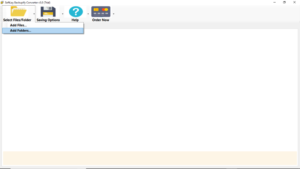
2. Now, add the Backupify exported MBOX files from Select Files/ Folder option.
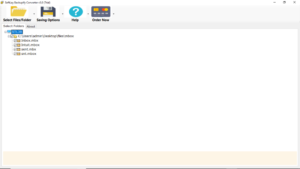
3. After that, choose files to convert and select Export to Exchange Server from the Saving Options list.

4. Enter the Domain name/user, Password, Server name. Lastly, click on Convert.

5. In a few seconds, Backupify to Exchange Server migration will get completed.

Solution for Backupify to Exchange Server Migration
The Backupify MBOX to Exchange Converter is a reliable solution to export Backupify to Exchange. The tool has a number of advantages and features. Using this software, you can convert Backupify emails to Exchange Server in bulk. You just have to select the folder in order to do the migration. Moreover, the interface is also simple and easy to understand. All types of users can migrate Backupify to Exchange Server easily. Also, there is no need for installing any other external application with this utility. The Backupify to Exchange migrator is a reliable solution that gives accurate and secure conversions. So, with this tool, there is no risk of any data loss.
Backupify Emails to Exchange Converter – Important Features
1. Multiple File Conversion: The Backupify MBOX to Exchange converter supports batch migration of Backupify files. With this utility, you can convert any number of Backupify files with ease.
2. Direct Email Migration: Most importantly, the utility allows us to export files to Exchange Server directly. You just need to add the required files, choose the saving option and enter the required details.
3. Complete Windows Support: Backupify MBOX to Exchange Server migrator can be installed on any version of the Windows Operating System. All the latest and older versions are included.
4. Export Backupify MBOX with Attachments: Also, the utility allows to migrate Backupify emails to Exchange along with attachments. The properties of all attachments are well maintained.
5. Maintains Data Integrity: The meta-properties and all the details of Backupify MBOX files are maintained during Backupify to Exchange migration.
6. Standalone Utility: The software is completely standalone. It does not require the installation of any external application to convert Backupify to Exchange Server.
Frequently Asked Questions
Ques. 1 How to convert multiple Backupify MBOX files to Exchange account ?
Ans. By following a few simple steps, you can do the required conversion:
1. Firstly, download and install the Backupify email to Exchange converter on your Windows computer.
2. Secondly, add the folder for bulk conversion.
3. After that, choose the saving option as Exchange Server and fill the required details.
4. In the end, click on Convert to initiate batch migration.
Ques.2 Does this utility to export files to Exchange Server support conversion of emails along with attachments ?
Ans. Yes, the utility supports conversion of MBOX files along with attachments.
Summing Up
Backupify to Exchange server migration can be done easily using the expert solution. In the above write-up, we have given a step-by-step process to convert MBOX files to Exchange Server. Moreover, we have used an automated solution called Backupify for this. Also, a trial version is available for this software that can convert up to some files. So, you can use this in order to understand working better before investing money.
Exclusive Offers
