How to Migrate / Convert Backupify G Suite Backup to Other Platforms Directly ?
Last year, I had taken a backup of my G Suite emails through Backupify. Now, I need those G Suite files for some purpose. When I tried to export G Suite Backupify data, I got that in the form of an MBOX file. But, as MBOX files cannot be opened everywhere easily, I wish to convert Backupify G Suite backup into some other file format. Also, the number of files is also around 400. Please suggest me some useful solution to convert Backupify G Suite emails in bulk without any data loss.
After taking the backup through Backupify, many users search a solution for Backupify G Suite backup. So, after getting the above query, we have decided to give a solution to export G Suite Backupify emails to other file formats or email clients. If you are also looking for a solution to migrate Backupify G Suite emails to some other file format, read the complete blog and find a suitable solution.
To convert Backupify G Suite backup, we have given a stepwise solution using Backupify Converter. The tool has a simple interface. In just a few steps, you can easily export Backupify G Suite emails to other formats. Go through the steps given and convert G Suite Backupify emails.
So, download the utility for Backupify G Suite backup and experience a hassle-free migration.
How to Export Backupify G Suite Emails ? – Complete Steps
1. Download, install and run the tool to convert Backupify G Suite backup on any Windows machine.
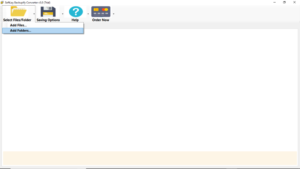
2. Add the required G Suite Backupify files to convert from Select Files/Folder option.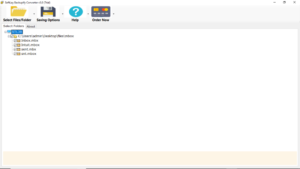
3. Choose the files and click on the Saving Options button. Here, choose any required format for Backupify G Suite backup.
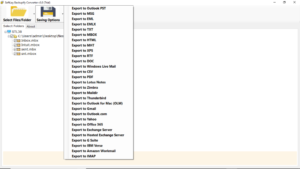
4. Select the Destination Path and other required options. Click on Convert.
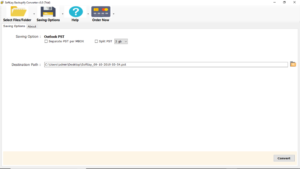
5. Within some time, the process to convert G Suite Backupify emails will get completed.
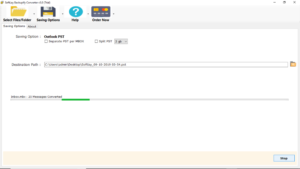
Solution for Backupify G Suite Backup
The utility for G Suite email backup is an appropriate solution to convert Backupify G Suite backup to multiple platforms. The utility has a very simple user interface. Also, it supports to convert selective or multiple G Suite Backupify emails. The utility gives multiple saving options. You can take Backupify G Suite to Outlook PST, MSG, EML, EMLX, TXT, MBOX, HTML, MHT, XPS, RTF, DOC, Windows Live Mail, to PDF, CSV, Lotus Notes, Zimbra, Maildir, Thunderbird, OLM, Gmail, Outlook.com, Office 365, Exchange Server, Hosted Exchange Server, G Suite, IBM Verse, Amazon Workmail and IMAP. The tool does all the conversions with complete security.
Backupify G Suite File Converter – Important Features
1. Multiple Saving Options: The utility provides a large number of saving options. It allows to convert Backupify G Suite emails to various file formats as well as desktop, web & cloud-based email clients.
2. Option to Select Destination Path: The software allows us to choose the saving path as per our requirement. There is an option to select the Destination Path during conversion.
3. Convert Multiple Backupify G Suite Files: With this tool, you can migrate multiple G Suite Backupify files without any limitation. The utility allows to convert any number of files with ease.
4. Complete Windows Compatibility: This tool for Backupify G Suite backup can be installed on the computer working on any Windows platform.
5. Selective Conversion of G Suite Emails: Selective migration of G Suite Backupify emails is also possible using this utility. The tool gives an option to choose the files required.
Closing Words
In the above write-up, a complete step by step solution to convert Backupify G Suite backup to multiple formats is given. The G Suite Backupify converter used is a professional approach. The software is capable of migrating any number of files from G Suite Backupify to the required format. Also, there is a Demo version available for the utility. You can download and run it to experience the working of the software.
Exclusive Offers
